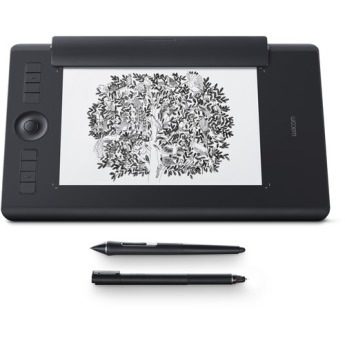Hassle-free shopping with our 30-day return policy.
Hassle-free shopping with our 30-day return policy.
Trusted since 2012 — Greentoe is where smart shoppers save big!
Trusted since 2012 — Greentoe is where smart shoppers save big!
3159 offers placed in the last 24 hours.
3159 offers placed in the last 24 hours.
Shop with confidence. Every product is brand new and warranty-backed from authorized retailers.
Brand new & warranty-backed products from authorized retailers.
Name your price. Negotiate your deal. Save big on every purchase.
Name your price. Negotiate your deal. Save big on every purchase.
Hassle-free shopping with our 30-day return policy.
Hassle-free shopping with our 30-day return policy.
Trusted since 2012 — Greentoe is where smart shoppers save big!
Trusted since 2012 — Greentoe is where smart shoppers save big!
3159 offers placed in the last 24 hours.
3159 offers placed in the last 24 hours.
Shop with confidence. Every product is brand new and warranty-backed from authorized retailers.
Brand new & warranty-backed products from authorized retailers.
Name your price. Negotiate your deal. Save big on every purchase.
Name your price. Negotiate your deal. Save big on every purchase.
Hassle-free shopping with our 30-day return policy.
Hassle-free shopping with our 30-day return policy.
- Greentoe Now!LIMITED TIME DEALS

- Photo

- TV's & Home Theater

- Appliances

- Baby

- Watches

- Optics

- Pro Video

- Warranties

- More Categories