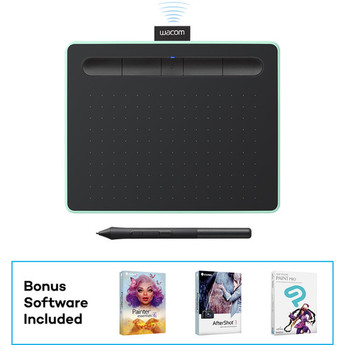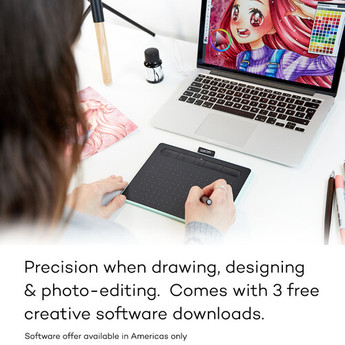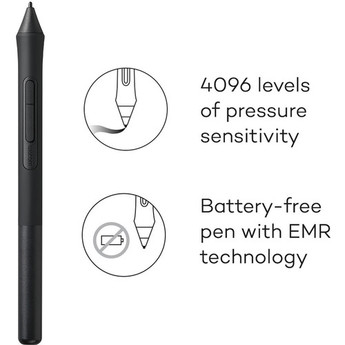Hassle-free shopping with our 30-day return policy.
Hassle-free shopping with our 30-day return policy.
Cyber Week Deals Are Live! While Supplies Last!
Cyber Week Deals Are Live! While Supplies Last!
Trusted since 2012 — Greentoe is where smart shoppers save big!
Trusted since 2012 — Greentoe is where smart shoppers save big!
2475 offers placed in the last 24 hours.
2475 offers placed in the last 24 hours.
Shop with confidence. Every product is brand new and warranty-backed from authorized retailers.
Brand new & warranty-backed products from authorized retailers.
Name your price. Negotiate your deal. Save big on every purchase.
Name your price. Negotiate your deal. Save big on every purchase.
Hassle-free shopping with our 30-day return policy.
Hassle-free shopping with our 30-day return policy.
Cyber Week Deals Are Live! While Supplies Last!
Cyber Week Deals Are Live! While Supplies Last!
Trusted since 2012 — Greentoe is where smart shoppers save big!
Trusted since 2012 — Greentoe is where smart shoppers save big!
2475 offers placed in the last 24 hours.
2475 offers placed in the last 24 hours.
Shop with confidence. Every product is brand new and warranty-backed from authorized retailers.
Brand new & warranty-backed products from authorized retailers.
Name your price. Negotiate your deal. Save big on every purchase.
Name your price. Negotiate your deal. Save big on every purchase.
Hassle-free shopping with our 30-day return policy.
Hassle-free shopping with our 30-day return policy.
©Greentoe. All rights Reserved.










 Cameras
Cameras Camera Lenses
Camera Lenses Camcorders
Camcorders Camera Tripods
Camera Tripods Photo Lighting
Photo Lighting Receivers
Receivers Speakers
Speakers Projectors
Projectors Headphones
Headphones Laundry
Laundry Refrigeration
Refrigeration Cooking
Cooking Dishwashers
Dishwashers Small Appliances
Small Appliances  High Chairs
High Chairs Car Seats
Car Seats Strollers
Strollers Diaper Bags
Diaper Bags Baby Furniture
Baby Furniture Men's Watches
Men's Watches Women's Watches
Women's Watches Scopes
Scopes Binoculars
Binoculars Monoculars
Monoculars Telescopes
Telescopes Rangefinders
Rangefinders Digital Cine Cameras
Digital Cine Cameras Digital Cinema Lenses
Digital Cinema Lenses Professional Camcorders
Professional Camcorders Drones
Drones Pro Video Tripods, Supports & Rigs
Pro Video Tripods, Supports & Rigs TV Warranties
TV Warranties Consumer Electronics Warranties (excluding TV's)
Consumer Electronics Warranties (excluding TV's) Watch Warranties
Watch Warranties Photo Extended Warranties
Photo Extended Warranties Appliance Extended Warranties
Appliance Extended Warranties Sunglasses
Sunglasses Computers
Computers DJ Equipment
DJ Equipment Car Electronics & GPS Systems
Car Electronics & GPS Systems Outdoor Living
Outdoor Living