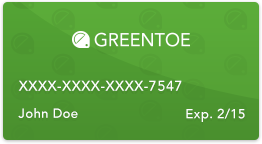TP-Link Archer Wi-Fi 6 Router
Model: ARCHER

- You name the price you want to pay for a product.
- If the retailer likes your offer, you get that price for the product.
- Guaranteed Brand New Products
- All Products Sold by Manufacturer Authorized Retailers
- 30 Day Return Policy
-
Free Shipping
No Additional Fees
General Information
| Type: | Router |
| Antenna Type: | External |
| Wireless: | 802.11a/b/g/n/AC |

|
The TP-Link Archer AX10 (AX1500) is a barebones $80 Wi-Fi 6 router that delivers solid 5GHz performance.
-
+
Affordable, Good 5GHz throughput and signal range in testing
-
-
Doesn't support 160MHz channel width, No anti-malware tools, Lacks USB and multi-gig LAN ports, So-so 2.4GHz performance in testing

|
The TP-Link Archer AX10 is one of the most affordable routers on the market. Period. It brings the cost of Wi-Fi 6 to below that of many Wi-Fi 5 routers. But it’s not a cheap router. Instead, among those I’ve worked with, it’s one of the most dependable.
-
+
Affordable, Excellent performance for the specs, Easy to set up and use
-
-
Subdued feature set, no USB port, No support for the 160 MHz channel bandwidth

|
As Wi-Fi 6 slowly becomes the new wireless network standard, companies have now started releasing devices that support it that range from smart devices to network cards. Routers have also started offering support for Wi-Fi 6, ensuring that you have the best compatibility for future upgrades.
I would recommend connecting your laptop to the router for easy setup. Check your upload and download speed before installing router. Check you Internet provider plan speed. My download speed increased 7 times but my upload didn't increase much because my ISP didn't support a fast upload speed.
I use music, video streaming. I can run streaming on several tvs and phones simultaneously with no problems. Reaches every part of my house and no lag. Easy to install. I like the app. Makes it easier to configure. Be sure to do a firmware update as soon as you install.
I have used TP Link products for a while, but this one just misses the mark. Set up was super easy using the iOS App. After a couple weeks the 2.4 Ghz signal started dropping to ridiculously slow speeds. I made sure to restart, reset and reboot for no improvement. The 5Ghz signal remains fantastic.
I replaced a different brand that was about a year or so old. This router improved my speed quite a bit. Streaming is so much better than before. I will not go back to my previous brand after using this one. The speed would most likely be better if my devices support the new AX format.
WIFI 6 for sure! Using this as a wireless access point in my 2 story home. Added it to my Tp-Link AX6000 router and the setup was really simple and easy! Now I can add 30 additional devices to my WIFI 6 network, and believe me with all the devices we have in the house, this makes a difference!
- Wi-Fi 6 Technology
- Next-Gen 1.5 Gbps Speeds
- Connect More Devices
- Triple-Core Processing
- More Reliable Coverage
- Increased Battery Life
- Easy Setup
- Backward Compatible
- Archer AX1500 Wi-Fi 6 Router
- Documentation
Average Expert Score
Average User Score
- Archer AX1500 Wi-Fi 6 Router
- Documentation


 Cameras
Cameras
 Camera Lenses
Camera Lenses
 Drones
Drones
 Camcorders
Camcorders
 Camera Tripods
Camera Tripods
 Televisions
Televisions
 Receivers
Receivers
 Speakers
Speakers
 Projectors
Projectors
 Headphones
Headphones
 Turntables
Turntables
 Laundry
Laundry
 Refrigeration
Refrigeration
 Cooking
Cooking
 Dishwashers
Dishwashers
 Small Appliances
Small Appliances
 High Chairs
High Chairs
 Strollers
Strollers
 Car Seats
Car Seats
 Diaper Bags
Diaper Bags
 Baby Furniture
Baby Furniture
 Men's Watches
Men's Watches
 Women's Watches
Women's Watches
 Scopes
Scopes
 Binoculars
Binoculars
 Monoculars
Monoculars
 Telescopes
Telescopes
 Rangefinders
Rangefinders
 Optics Tripods & Support
Optics Tripods & Support
 Digital Cine Cameras
Digital Cine Cameras
 Digital Cinema Lenses
Digital Cinema Lenses
 Professional Camcorders
Professional Camcorders
 Pro Video Tripods, Supports & Rigs
Pro Video Tripods, Supports & Rigs
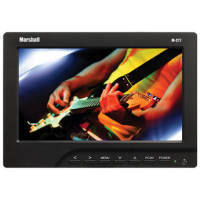 Pro Video Monitors
Pro Video Monitors
 TV Warranties
TV Warranties
 Home Theater Warranties (Not TV's)
Home Theater Warranties (Not TV's)
 Photo Extended Warranties
Photo Extended Warranties
 Appliance Extended Warranties
Appliance Extended Warranties
 Sunglasses
Sunglasses
 Lighting
Lighting
 Computers
Computers
 Furniture
Furniture
 Air Conditioners & Purifiers
Air Conditioners & Purifiers