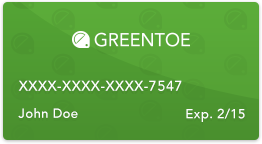StarTech 2-Port ExpressCard 54mm USB 3.0 Card Adapter with UASP
Model: ECUSB3S254F

- You name the price you want to pay for a product.
- If the retailer likes your offer, you get that price for the product.
- Guaranteed Brand New Products
- All Products Sold by Manufacturer Authorized Retailers
- 30 Day Return Policy
-
Free Shipping
No Additional Fees
Packaging Info
| Package Weight | 0.3 lb |
| Box Dimensions (LxWxH) | 7.0 x 6.0 x 1.0" |
General Information
| Data Transfer Rate | 5 Gb/s Max throughput of card is limited by host bus interface. If used with ExpressCard Gen 1.0 enabled computer, max throughput is 2.5 Gb/s. and with Gen 2.0, max throughput is 5 Gb/s. |
| Bus Type | ExpressCard |
| Card Type | 54mm ExpressCard |
| UASP Support | Yes |
| Chipset ID | Renesas/NEC - µPD720200 |
| System Requirement | Available ExpressCard/54 slot |
| OS Compatibility | Windows XP (32/64-bit)/Server 2003 (32/64-bit)/Server 2008 R2/Vista (32/64-bit)/7 (32/64-bit)/8 (32/64-bit) |
| Interface | USB 3.0 A (9-pin; SuperSpeed) female |
| Center Tip Polarity | Positive |
| Plug Type | A |
| Temperature | Operating: 32 to 185°F (0 to 85°C)Storage: -85 to 257°F (-65 to 125°C) |
| Compliance | CE, FCC, RoHS |
| Dimensions (L x W x H) | 2.9 x 2.1 x 0.2" (74.0 x 54.0 x 5.0 mm) |
| Weight | 0.8 oz (23.8 g) |
| Output Voltage | 5 VDC |
| Ports | 2 |
Works on a 2010 Alienware M15x using Windows 10 W10 Microsoft driver does the job Has enough power to drive a conventional slim external drive (tested 500GB Lacie Rikki) without using the aux power cable Doesn't come with a power supply, just an adapter cable
-
+
USB 3 on an older laptop Flushmount
-
-
Unseats when you detach drives (and pretty much anything else). Holding the edges of the expresscard while removing cables takes care of this.
Though it worked in my HP 8560W it generated more heat than I was comfortable with, so I have stopped using this product. There were also issues with downloading the required driver.
Works sporadically; for some reason, it won't stay in the expresscard slot in my Dell Precision M4600 snugly enough so I keep getting blue screens and computer restarts. Very disappointing, since when it works the transfers were very speedy....80-100 mBps.
Managed to fix a major oversight by Dell (USB 3.0 was new in 2009, but hey, it was a top of the line laptop).
-
+
Gives me USB 3.0 speeds for accessing a 2 TB 2.5" external. The PCI-E lane on my Dell XPS 1645 powers the HDD too. Observed sustained 60MBps data transfer to and from the HDD, which should be around the max for this little drive.
-
-
None to speak of, may need external power for some 2.5" drives in some systems, or 2 2.5" drives
This card works great in my laptop. I am running Window 10 x64 professional and the card was automatically recognized and installed by windows.
Makes use of the extra slot that I never used, so if you need more ports or USB 3.0 ports, this is a good investment. I have not had to use the power cord.
-
+
Went to the manufacture's website and downloaded the newest drivers. The card installed with no issues. Been using it with a 64GB USB 3.0 Flashdrive and 1TB USB 3.0 external hard drive.
-
-
Makes use of the extra slot that I never used, so if you need more ports or USB 3.0 ports, this is a good investment.
Last year my laptop got fried while connecting to an external RAID enclosure while using this card. I initially assumed it was the card as the array worked fine with my desktop. It turns out it was a problem with the electrical wiring in my apartment, or more specifically my lack of knowledge of the...
Future compatabilty for many computers, you really need to create a Solid State Drive with sustained read/write rates of 600 MB ps (Megabytes per second) or 5 Mb ps (Megabits per second) to put USB-3 through it's paces.
-
+
Future compatabilty for many computers, gives you plenty of speed right now and a second USB-3 chanel if you already have USB-3.
-
-
More than one USB device slows performance with this ExpressCard or factory installed USB ports because they DAISY CHAIN off the same controller if you only have the one chanel on your computer.
Much better than the "older" version, which required duct tape to keep it in the slot. This new Flush Mount performs at least as well as their older version and it Stays In without the need for duct tape. Note: I have only ever used one of the ports.
I haven't tested the speeds yet; I don't have any USB 3.0 devices yet, but its not any slower than USB 2.0
-
+
It adds two USB ports to a slot I'd never otherwise use. I haven't needed the power adapter yet.
-
-
Every once in a while when you pull out the USB device, the adapter comes out of the slot, still connected to whatever you were trying to unplug. I haven't needed the power adapter yet.
- Flush-Mount Form Factor Design
- 2 x SuperSpeed USB 3.0 Ports
- Data Transfer Rates of up to 5 Gb/s
- UASP Support for Efficient Data Transfer
- USB 2.0/1.1/1.0 Backwards Compatible


 Cameras
Cameras
 Camera Lenses
Camera Lenses
 Drones
Drones
 Camcorders
Camcorders
 Camera Tripods
Camera Tripods
 Televisions
Televisions
 Receivers
Receivers
 Speakers
Speakers
 Projectors
Projectors
 Headphones
Headphones
 Turntables
Turntables
 Laundry
Laundry
 Refrigeration
Refrigeration
 Cooking
Cooking
 Dishwashers
Dishwashers
 Small Appliances
Small Appliances
 High Chairs
High Chairs
 Strollers
Strollers
 Car Seats
Car Seats
 Baby Furniture
Baby Furniture
 Men's Watches
Men's Watches
 Women's Watches
Women's Watches
 Scopes
Scopes
 Binoculars
Binoculars
 Monoculars
Monoculars
 Telescopes
Telescopes
 Rangefinders
Rangefinders
 Optics Tripods & Support
Optics Tripods & Support
 Digital Cine Cameras
Digital Cine Cameras
 Digital Cinema Lenses
Digital Cinema Lenses
 Professional Camcorders
Professional Camcorders
 Pro Video Tripods, Supports & Rigs
Pro Video Tripods, Supports & Rigs
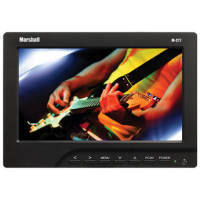 Pro Video Monitors
Pro Video Monitors
 TV Warranties
TV Warranties
 Home Theater Warranties (Not TV's)
Home Theater Warranties (Not TV's)
 Photo Extended Warranties
Photo Extended Warranties
 Appliance Extended Warranties
Appliance Extended Warranties
 Lighting
Lighting
 Furniture
Furniture
 Air Conditioners & Purifiers
Air Conditioners & Purifiers
 Luggage
Luggage
 Music Gear
Music Gear