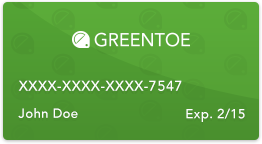Smart Tank 6001 All-In-One Inkjet Printer
Model: 2H0B9A#B1H
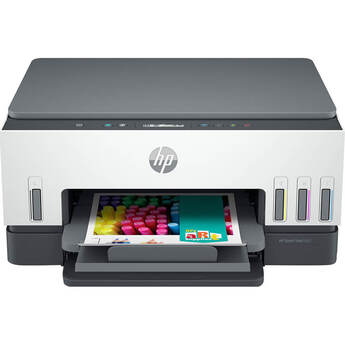
- You name the price you want to pay for a product.
- If the retailer likes your offer, you get that price for the product.
- Guaranteed Brand New Products
- All Products Sold by Manufacturer Authorized Retailers
- 30 Day Return Policy
-
Free Shipping
No Additional Fees
General Information
| Weight (lbs.): | 14.1 lbs. |
| Dimensions (WHD): | 16 83/100" x 7 41/50" x 17 7/20" |
| Duplex Printing: | No |
| Connectivity: | USB 2.0 |
| Fax: | No |
| All-In-One: | Yes |
| Printer Use: | Home Office |
| Pages Per Minute Color: | 7 ppm |
| Pages Per Minute Black: | 12 ppm |
| Maximum Duty Cycle: | Up To 3,000 Monthly |
| Resolution: | 1200 x 1200 |
| Print Method: | Inkjet |
| Type: | Flatbed |
Impressed with the quality. Disappointed the printer isn't compatible with Microsoft Scan and Fax and with the fact it wouldn't correctly print 70 lb weight 4x6 photo paper (needs to be thinner). Nevertheless, am happy with the printer and would buy it again.
I love what the product says it will do --but I find it hard to figure out. I love the ink loading with liquid --that's a huge plus. It makes a good amount of noise -- but figuring it out is not easy nor is the search for figuring it out -- scanning and copying is not just push a button !!
I have a new modem and router which are working well with everything else. The setup for this printer was so frustrating I walked away twice and finally had success on the third try but it took way too much effort. I have installed lots of printers in my many years, but this was not fun.
I had this printer for a year now and no issues with it. It prints in both black and color perfectly. I usually hate HP printers because im an IT and troubleshooting them are a pain. The only issue I have is when turning it off or un plugging it the wifi to my router hiccups a few times.
Some reviews for the HP 6001 said the Wi-Fi set up and finding the right printer driver was a problem. I downloaded the HP Smart app to my computer, set up an HP account and followed the printer set up instructions in the HP Smart app.
I bought this one after owning an HP Envy for years. With the app it was easy to set up. It prints seamlessly from our computers, iPad and iPhones. Love that I can print thousands of copies per ink fill. Quality of print has been excellent. I use it for school, work and church. Great printer.
Out of the box, this printer took me about 20 minutes to set up and get running. I bought it to replace another HP printer/scanner we had for years. I purchased the Smart Tank 6001 when I noticed it had a self healing wifi connection.
Been a workhorse since I set it up a month or so ago. No complaints on the install process or network attachment. Only minor thing is the color saturation sometimes leaves flat blacks and not too sharp color separations, but in checking around that’s part of the tank printer reputation and I’m not...
This is an awesome printer but took awhile to set up but I am not a tech person! Great product and good for all types of jobs. Only suggestion would be to add more instructions regarding set up. There is a support number that is very useful.
We love this printer! We’ve been using it daily for over a month now and the ink level has just barely gone down from the top of the ink windows. The only issue we’ve had is sometimes when trying to make a copy, the printer won’t respond and has to be restarted. After restarting it works fine.
- Seamless home printing from start to finish
- Self-healing Wi-Fi helps keep you connected
- Replenishing ink is clean and easy
- Sustainable design made from recycled printers
- HP Smart Tank 6001 All-In-One Inkjet Printer
- HP 32XL Black Original Ink Bottle
- HP 31 Cyan Original Ink Bottle
- HP 31 Magenta Original Ink Bottle
- HP 31 Yellow Original Ink Bottle
- Power cord
- Documentation
- HP Smart Tank 6001 All-In-One Inkjet Printer
- HP 32XL Black Original Ink Bottle
- HP 31 Cyan Original Ink Bottle
- HP 31 Magenta Original Ink Bottle
- HP 31 Yellow Original Ink Bottle
- Power cord
- Documentation


 Cameras
Cameras
 Camera Lenses
Camera Lenses
 Drones
Drones
 Camcorders
Camcorders
 Camera Tripods
Camera Tripods
 Televisions
Televisions
 Receivers
Receivers
 Speakers
Speakers
 Projectors
Projectors
 Headphones
Headphones
 Turntables
Turntables
 Laundry
Laundry
 Refrigeration
Refrigeration
 Cooking
Cooking
 Dishwashers
Dishwashers
 Small Appliances
Small Appliances
 High Chairs
High Chairs
 Strollers
Strollers
 Car Seats
Car Seats
 Diaper Bags
Diaper Bags
 Baby Furniture
Baby Furniture
 Men's Watches
Men's Watches
 Women's Watches
Women's Watches
 Scopes
Scopes
 Binoculars
Binoculars
 Monoculars
Monoculars
 Telescopes
Telescopes
 Rangefinders
Rangefinders
 Optics Tripods & Support
Optics Tripods & Support
 Digital Cine Cameras
Digital Cine Cameras
 Digital Cinema Lenses
Digital Cinema Lenses
 Professional Camcorders
Professional Camcorders
 Pro Video Tripods, Supports & Rigs
Pro Video Tripods, Supports & Rigs
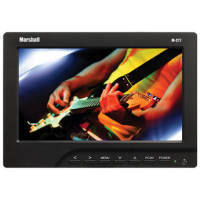 Pro Video Monitors
Pro Video Monitors
 TV Warranties
TV Warranties
 Home Theater Warranties (Not TV's)
Home Theater Warranties (Not TV's)
 Photo Extended Warranties
Photo Extended Warranties
 Appliance Extended Warranties
Appliance Extended Warranties
 Sunglasses
Sunglasses
 Lighting
Lighting
 Computers
Computers
 Furniture
Furniture
 Air Conditioners & Purifiers
Air Conditioners & Purifiers