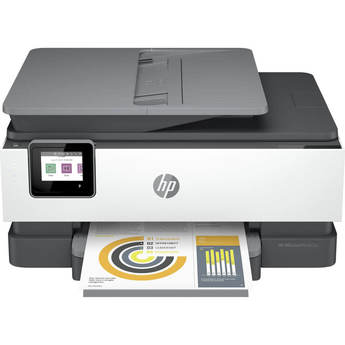- Print, Scan, Copy, Fax
- Print Resolution: 4800 x 1200 dpi
- ISO Print Speed: 10 ppm Color
- Draft Print Speed: 20 ppm Color
- Borderless Printing; Automatic Duplexing
- Optical Scan Resolution: 1200 dpi
- Maximum Document Size: 8.5 x 14"
- 2.7" Color Touch-Screen
- Ethernet and Wi-Fi Connectivity
- OfficeJet Pro 8025E All-in-One Thermal Inkjet Printer
- HP 910 Setup Black Ink Cartridge
- HP 910 Setup Cyan Ink Cartridge
- HP 910 Setup Magenta Ink Cartridge
- HP 910 Setup Yellow Ink Cartridge
- Power Cord
- Documentation
- OfficeJet Pro 8025E All-in-One Thermal Inkjet Printer
- HP 910 Setup Black Ink Cartridge
- HP 910 Setup Cyan Ink Cartridge
- HP 910 Setup Magenta Ink Cartridge
- HP 910 Setup Yellow Ink Cartridge
- Power Cord
- Documentation