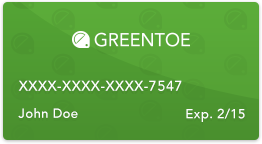Canon PIXMA TS9020 Wireless All-in-One Inkjet Printer (Red)
Model: 1371C022

- Guaranteed Brand New Products
- All Products Sold by Manufacturer Authorized Retailers
- 30 Day Return Policy
-
Free Shipping
No Additional Fees
Scanner
| Maximum Scan Area | 8.5 x 11.7" / 21.6 x 29.7 cm |
| Type | Flatbed |
| Image Sensor | Contact Image Sensor (CIS) |
| Optical Resolution | 2400 x 4800 dpi |
| Interpolated Resolution | 19200 x 19200 dpi |
| Color Depth | Internal: 48-bit External: 24-bit |
| Duplex Scanning | No |
Printer
| Ink Palette | Pigment Black Black Cyan Magenta Yellow Gray |
| Ink Cartridge Configuration | 6 individual cartridges |
| Compatible Ink Cartridges | PGI-270 Pigment Black Ink Tank CLI-271 Black Ink Tank CLI-271 Cyan Ink Tank CLI-271 Magenta Ink Tank CLI-271 Yellow Ink Tank CLI-271 Gray Ink Tank PGI-270 XL Pigment Black Ink Tank CLI-271 XL Black Ink Tank CLI-271 XL Cyan Ink Tank CLI-271 XL Magenta Ink Tank CLI-271 XL Yellow Ink Tank CLI-271 XL Gray Ink Tank |
| Duplex Printing | Yes |
| Number of Nozzles | Color: 5,632 Black: 1,024 Total: 6,656 |
| Printing Technology | Inkjet |
| Maximum Resolution | 9600 x 2400 dpi |
| Print Speed | Black: 15 ipm Color: 10 ipm 4 x 6" / 10.2 x 15.2 cm Photo: 21 seconds |
| Ink Type | Pigment Dye |
Packaging Info
| Box Dimensions (LxWxH) | 17.6 x 17.2 x 8.3" |
| Package Weight | 18.45 lb |
Media Handling
| Minimum Paper Size | 4 x 6" / 10.2 x 15.2 cm |
| Paper Capacity | Rear Paper Tray: 100 sheets plain paper or 20 sheets 4 x 6" / 10.2 x 15.2 cm photo paper Front Paper Cassette: 100 sheets plain paper |
| Paper Handling | Rear paper tray Front paper cassette |
| Special Media Support | U.S. #10 Envelopes CD/DVD/Blu-ray Discs |
| Maximum Paper Size | 8.5 x 14.0" / 21.6 x 35.6 cm |
| Paper Types | Plain: Plain Paper, Canon High Resolution Paper Super High Gloss: Photo Paper Pro Platinum Glossy: Photo Paper Plus Glossy II, Photo Paper Glossy Semi-Gloss: Photo Paper Plus Semi-Gloss, Photo Paper Pro Luster Matte: Matte Photo Paper |
General Information
| Functions | Print Scan Copy |
General
| Weight | 14.7 lb / 6.7 kg |
| Control Panel | 5" / 12.7 cm touchscreen LCD |
| Dimensions | 14.7 x 12.8 x 5.6" / 37.3 x 32.5 x 14.2 cm |
Copier
| Reduction/Enlargement | 25-400% |
| Duplex Copying | Yes |
| Copy Speed | Color: 19 seconds |
Connectivity
| Compatible Memory Cards | SD SDHC miniSD miniSDHC microSD microSDHC |
| Wireless Printing Features | PIXMA Touch & Print (NFC) Canon PRINT App Google Cloud Print Apple AirPrint PIXMA Cloud Link Mopria Device Printing |
| Interface | USB 2.0 Ethernet Wi-Fi NFC |
| OS Compatibility | Windows 10, 8/8.1, 7, Vista SP2 Mac OS X 10.8.5 to macOS 10.12 iOS Android Windows 10 Mobile Windows RT Amazon Fire |

|
The Canon Pixma TS9020 Wireless All-in-One Inkjet Printer has good connectivity choices for a home inkjet, and above-average output highlighted by excellent text quality.
-
+
Very fast at printing photos. Good set of connection choices. Compact and lightweight for an all-in-one. SD card slot. Can print on optical discs. Excellent text quality. Above-par graphics and photos.
-
-
Somewhat slow at document printing.

|
As we’ve consistently said about its six-ink predecessors, though, few under-$200 printers churn out photos as well as this one. Even so, when you combine the cost per page with the inability to feeder-scan multipage documents, we just can’t bring ourselves to give the Pixma TS9020 our Editors’...
-
+
Easy to set up and use, Excellent output quality, especially for photos, Roomy touch screen, Includes override tray, SD slot, support for CD/DVD printing
-
-
High cost per page, Slow print speeds overall, No automatic document feeder, Small output tray

|
Overall, we found the Canon Pixma TS9020 to be an extremely well developed printer in an attractive case. The fact that it comes bundled with an entire image editing suite is a huge bonus, and not something we’ve seen on a printer in this price range before.
It is compact and saves a lot of space for all of the abilities. I picked this version of the TS series for hardwire. I placed it on the network and used the weblink for the installation for 5 other computers in the house both Windows and Mac's. All are having no issues.
We bought this to replace a printer we'd fought with for a year and finally gave away. The Pixma 9020 has been, in comparison, a delight to work with. I have printed to it from a Windows 7 PC, a Windows 10 laptop, an iPad, and a Samsung Galaxy S5, with the only hitch being that I have to walk into...
i really like the printer, the only thinkg i had a problem with was loading the paper.
Bought this printer as a replacement for an older, failing printer. I found set up was easy, including the wireless configuration. No wireless issues with three household members using this printer.What is annoying at times are the error messages that will suddenly appear.
The printer has a very small footprint,and doesn't take up too much space. The plastic that it's made from is kinda on the flimsy side,like I said. But the good news is that for the price,it yields outstanding results.
This printer is useless. After printing one document, it stops printing, stuck on "Processing...Please wait momentarily." Will not print until I stop print spooler, delete spool jobs in Windows/Ststem32, restart spooler, then print. Once. Than the same circus all over again.
To begin, I love the styling of this printer. It looks like the serious instrument that it is. It seems solid, well designed and well built. I particularly like the retracting paper tray and fold-out 5" display. These features create a great ergonomic experience while allowing a small footprint.
I bought this printer 2 weeks ago, used it extensively, and pictures printed are excellent. They look even look better on Platinum paper.
I am trying to replace a canon printer MG 6220 - loved the features of this printer and it has been discontinued for awhile and finally this is a close replacement. What I don't like is how time consumming it can be to print a special sized paper or envelope in the rear paper tray.
The printer is working great to support my light home use for documents. It's very compact and prints with excellent detail, which is great. It prints double sided, which is an improvement over my old Canon printer.
- Print, Scan, Copy
- Print Resolution: 9600 x 2400 dpi
- Maximum Print Size: 8.5 x 14"
- Print Speed: 15 ipm Black / 10 ipm Color
- Optical Scan Resolution: 2400 x 4800 dpi
- Maximum Scan Area: 8.5 x 11.7"
- Front & Rear 100-Sheet Paper Trays
- 6-Color Ink System; Duplex Printing
- 5.0" Touchscreen LCD; SD Card Slot
- USB 2.0, Ethernet, and Wi-Fi with NFC
Average Expert Score
Average User Score
- Canon PIXMA TS9020 Wireless All-in-One Inkjet Printer (Red)
- PGI-270 Pigment Black Ink Tank
- CLI-271 Black Ink Tank
- CLI-271 Cyan Ink Tank
- CLI-271 Magenta Ink Tank
- CLI-271 Yellow Ink Tank
- CLI-271 Gray Ink Tank
- PP-301 Photo Paper Plus Glossy II Sample Pack (4 x 6", 3 Sheets)
- Disc Printing Tray
- Power Cord
- Setup CD-ROM
- Limited 1-Year Warranty


 Cameras
Cameras
 Camera Lenses
Camera Lenses
 Drones
Drones
 Camcorders
Camcorders
 Camera Tripods
Camera Tripods
 Televisions
Televisions
 Receivers
Receivers
 Speakers
Speakers
 Projectors
Projectors
 Headphones
Headphones
 Turntables
Turntables
 Laundry
Laundry
 Refrigeration
Refrigeration
 Cooking
Cooking
 Dishwashers
Dishwashers
 Small Appliances
Small Appliances
 High Chairs
High Chairs
 Strollers
Strollers
 Car Seats
Car Seats
 Baby Furniture
Baby Furniture
 Men's Watches
Men's Watches
 Women's Watches
Women's Watches
 Scopes
Scopes
 Binoculars
Binoculars
 Monoculars
Monoculars
 Telescopes
Telescopes
 Rangefinders
Rangefinders
 Optics Tripods & Support
Optics Tripods & Support
 Digital Cine Cameras
Digital Cine Cameras
 Digital Cinema Lenses
Digital Cinema Lenses
 Professional Camcorders
Professional Camcorders
 Pro Video Tripods, Supports & Rigs
Pro Video Tripods, Supports & Rigs
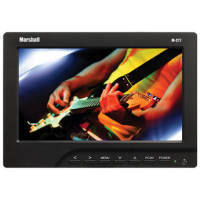 Pro Video Monitors
Pro Video Monitors
 TV Warranties
TV Warranties
 Home Theater Warranties (Not TV's)
Home Theater Warranties (Not TV's)
 Photo Extended Warranties
Photo Extended Warranties
 Appliance Extended Warranties
Appliance Extended Warranties
 Lighting
Lighting
 Furniture
Furniture
 Air Conditioners & Purifiers
Air Conditioners & Purifiers
 Luggage
Luggage
 Music Gear
Music Gear