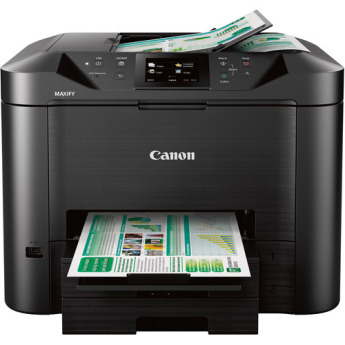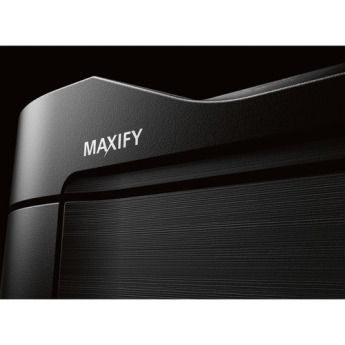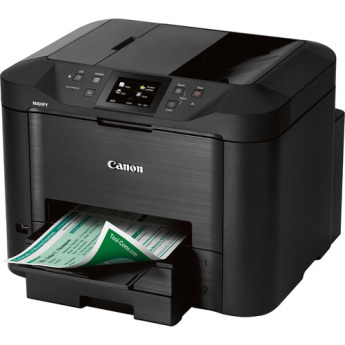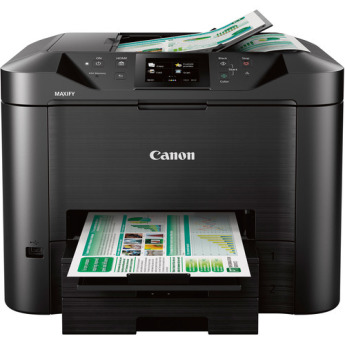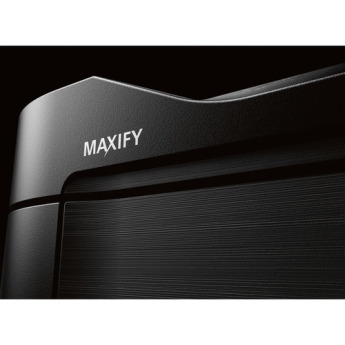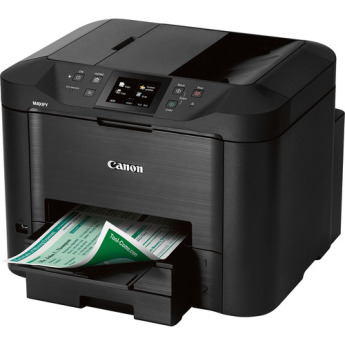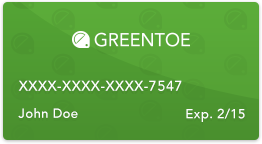Canon MAXIFY MB5420 Wireless Small Office All-in-One Inkjet Printer
Model: 0971C002AA

- You name the price you want to pay for a product.
- If the retailer likes your offer, you get that price for the product.
- Guaranteed Brand New Products
- All Products Sold by Manufacturer Authorized Retailers
- 30 Day Return Policy
-
Free Shipping
No Additional Fees
Scanner
| Interpolated Resolution | 19200 x 19200 dpi |
| Color Depth | 48-bit internal / 24-bit external |
| Maximum Scan Area | Flatbed: 8.5 x 11" / 21.6 x 27.9 cm ADF: 8.5 x 14" / 21.6 x 35.6 cm |
| Duplex Scanning | Yes |
| Scanner Features | Single pass 2-sided scanning, push scan, scan to USB drive, network scan, scan to cloud, scan to email, scan to network folder, scan to Concur |
| Scanner Features | Single pass 2-sided scanning, push scan, scan to USB drive, network scan, scan to cloud, scan to email, scan to network folder, scan to Concur |
| Duplex Scanning | Yes |
| Maximum Scan Area | Flatbed: 8.5 x 11" / 21.6 x 27.9 cm ADF: 8.5 x 14" / 21.6 x 35.6 cm |
| Color Depth | 48-bit internal / 24-bit external |
| Interpolated Resolution | 19200 x 19200 dpi |
| Optical Resolution | Flatbed: 1200 x 1200 dpi ADF: 1200 x 1200 dpi |
| Image Sensor | Contact Image Sensor (CIS) |
| Image Sensor | Contact Image Sensor (CIS) |
| Optical Resolution | Flatbed: 1200 x 1200 dpi ADF: 1200 x 1200 dpi |
Printer
| Printing Technology | Dual Resistant High Density Ink System |
| Maximum Resolution | 1200 x 600 dpi |
| Print Speed | Black: 24 ipm Color: 15.5 ipm |
| First Print Out Speed | Black: 6 sec Color: 7 sec |
| Duplex Printing | Yes |
| Number of Nozzles | Color: 3,072 Black: 1,280 Total: 4,352 |
| Ink Type | Pigment |
| Ink Palette | CMYK (cyan, magenta, yellow, black) |
| Ink Cartridge Configuration | 4 individual cartridges |
| Compatible Ink Cartridges | PGI-2200 Cyan Ink Cartridge PGI-2200 Magenta Ink Cartridge PGI-2200 Yellow Ink Cartridge PGI-2200 Black Ink Cartridge PGI-2200 XL Cyan Ink Cartridge PGI-2200 XL Magenta Ink Cartridge PGI-2200 XL Yellow Ink Cartridge PGI-2200 XL Black Ink Cartridge |
| Printer Duty Cycle | Monthly: 30,000 pages Monthly Recommended Volume: 250-2,000 pages |
| Print Features | Apple AirPrint, advanced auto sheet feeder, Canon PRINT app, document printing, Google Cloud Print, quick toolbox, wireless printing, custom profiles, folder setting utility, highlighter and smudge resistant ink, job reservation, high page yield, low cost per page printing, mobile device printing, quick first print, MAXIFY Cloud Link, remote UI |
| Printing Technology | Dual Resistant High Density Ink System |
| Maximum Resolution | 1200 x 600 dpi |
| Print Speed | Black: 24 ipm Color: 15.5 ipm |
| First Print Out Speed | Black: 6 sec Color: 7 sec |
| Duplex Printing | Yes |
| Number of Nozzles | Color: 3,072 Black: 1,280 Total: 4,352 |
| Ink Type | Pigment |
| Ink Palette | CMYK (cyan, magenta, yellow, black) |
| Ink Cartridge Configuration | 4 individual cartridges |
| Compatible Ink Cartridges | PGI-2200 Cyan Ink Cartridge PGI-2200 Magenta Ink Cartridge PGI-2200 Yellow Ink Cartridge PGI-2200 Black Ink Cartridge PGI-2200 XL Cyan Ink Cartridge PGI-2200 XL Magenta Ink Cartridge PGI-2200 XL Yellow Ink Cartridge PGI-2200 XL Black Ink Cartridge |
| Printer Duty Cycle | Monthly: 30,000 pages Monthly Recommended Volume: 250-2,000 pages |
| Print Features | Apple AirPrint, advanced auto sheet feeder, Canon PRINT app, document printing, Google Cloud Print, quick toolbox, wireless printing, custom profiles, folder setting utility, highlighter and smudge resistant ink, job reservation, high page yield, low cost per page printing, mobile device printing, quick first print, MAXIFY Cloud Link, remote UI |
Physical
| Dimensions | Not specified by manufacturer |
| Front Panel Controls | 3.5" / 8.9 cm touchscreen LCD |
| Power Consumption | Copying: 27 W Standby: 0.9 W |
| Noise Level | 56 dB(A) |
| Weight | Not specified by manufacturer |
| Weight | Not specified by manufacturer |
| Dimensions | Not specified by manufacturer |
| Power Consumption | Copying: 27 W Standby: 0.9 W |
| Front Panel Controls | 3.5" / 8.9 cm touchscreen LCD |
| Noise Level | 56 dB(A) |
Packaging Info
| Package Weight | 35.0 lb |
| Box Dimensions (LxWxH) | 22.4 x 20.4 x 18.4" |
| Package Weight | 35.0 lb |
| Box Dimensions (LxWxH) | 22.4 x 20.4 x 18.4" |
Media Handling
| Paper Capacity | ADF: 50 sheets Upper Cassette: 250 sheets plain paper or 20 sheets 4 x 6" / 10.2 x 15.2 cm photo paper Lower Cassette: 250 sheets plain paper |
| Paper Capacity | ADF: 50 sheets Upper Cassette: 250 sheets plain paper or 20 sheets 4 x 6" / 10.2 x 15.2 cm photo paper Lower Cassette: 250 sheets plain paper |
| Paper Handling | Automatic document feeder Upper cassette Lower cassette |
| Paper Sizes | 4 x 6" / 10.2 x 15.2 cm, 5 x 7" / 12.7 x 17.8 cm, 8 x 10" / 20.3 x 25.4 cm, letter, legal, U.S. #10 Envelopes |
| Paper Types | Plain: Plain Paper, High Resolution Paper Glossy: Photo Paper Plus Glossy II, Photo Paper Glossy Semi-Gloss: Photo Paper Plus Semi-Gloss, Photo Paper Pro Luster Matte: Matte Photo Paper Other: Business Card, Label Paper, U.S.#10 Envelopes |
| Paper Handling | Automatic document feeder Upper cassette Lower cassette |
| Paper Sizes | 4 x 6" / 10.2 x 15.2 cm, 5 x 7" / 12.7 x 17.8 cm, 8 x 10" / 20.3 x 25.4 cm, letter, legal, U.S. #10 Envelopes |
| Paper Types | Plain: Plain Paper, High Resolution Paper Glossy: Photo Paper Plus Glossy II, Photo Paper Glossy Semi-Gloss: Photo Paper Plus Semi-Gloss, Photo Paper Pro Luster Matte: Matte Photo Paper Other: Business Card, Label Paper, U.S.#10 Envelopes |
Fax
| Fax Features | Answering machine connectivity, caller rejection, check RX fax info, dial search, double-sided printing (fax images), fax to network folder, extra fine mode, fax reception reject, fax number re-entry, memory transmission, redial, remote reception |
| Modem Speed | 33.6 kbps Super G3 color FAX |
| Transmission Speed | Black: 3 seconds per page Color: 1 minute per page |
| Transmission/Reception Memory | 250 pages |
| Speed Dial Locations | 100 |
| Fax Features | Answering machine connectivity, caller rejection, check RX fax info, dial search, double-sided printing (fax images), fax to network folder, extra fine mode, fax reception reject, fax number re-entry, memory transmission, redial, remote reception |
| Modem Speed | 33.6 kbps Super G3 color FAX |
| Transmission Speed | Black: 3 seconds per page Color: 1 minute per page |
| Transmission/Reception Memory | 250 pages |
| Speed Dial Locations | 100 |
Copier
| Reduction / Enlargement | 25-400% |
| First Copy-Out Time | Color: 11 seconds |
| First Copy-Out Time | Color: 11 seconds |
| Reduction / Enlargement | 25-400% |
| Duplex Copying | Yes |
| Copy Features | 2-on-1 copy, 4-on-1 copy, ID card copy, AE (auto exposure / intensity) copy, collated copy (ADF only), fit-to-page, frame erase copy (flatbed), preset copy ratios, preview, standard copy, zoom |
| Copy Features | 2-on-1 copy, 4-on-1 copy, ID card copy, AE (auto exposure / intensity) copy, collated copy (ADF only), fit-to-page, frame erase copy (flatbed), preset copy ratios, preview, standard copy, zoom |
| Duplex Copying | Yes |
Connectivity
| Computer Interface | USB 2.0 Ethernet Wi-Fi (IEEE 802.11b/g/n) |
| Mobile Printing Features | Apple AirPrint, Google Cloud Print, print from email, MAXIFY Cloud Link, Mopria Device printing, Canon PRINT app |
| Compatible Operating Systems | Windows 10, 8.1, 8, 7 SP1, 7, Vista SP2, Vista SP1, Server 2012 R2, Server 2012, Server 2008 R2, Server 2008 Mac OS X 10.8.5-10.11 iOS, Android, Windows RT, Windows 10 Mobile |
| Mobile Printing Features | Apple AirPrint, Google Cloud Print, print from email, MAXIFY Cloud Link, Mopria Device printing, Canon PRINT app |
| Direct Print Capable | 1 x USB port |
| Computer Interface | USB 2.0 Ethernet Wi-Fi (IEEE 802.11b/g/n) |
| Compatible Operating Systems | Windows 10, 8.1, 8, 7 SP1, 7, Vista SP2, Vista SP1, Server 2012 R2, Server 2012, Server 2008 R2, Server 2008 Mac OS X 10.8.5-10.11 iOS, Android, Windows RT, Windows 10 Mobile |
| Direct Print Capable | 1 x USB port |

|
As an inkjet multifunction printer geared to small and home businesses, the Canon Maxify MB5420 Wireless Small Office All-in-One Printer has good output quality, generous paper capacity, and low running cost.
-
+
Good output quality across the board. Single-pass two-sided scanning. High standard paper capacity. Built for heavy-duty printing. Can print from or scan to a USB thumb drive.
-
-
Speed, although adequate, is unimpressive. Lacks Wi-Fi Direct or its equivalent.

|
If you live in a household or have a small office that doesn’t print a lot, you’ll be better served by an all-in-one with a price tag of under $200 or even $150. But if you have a high monthly print cycle, particularly in an office with several employees, you’ll love the MB5420.
-
+
Large, easy-to-use color touch screen, One-pass duplex printing and ADF scanning, Fast, quality prints, Excellent paper handling and capacity, Ink cartridges have superior yield
-
-
Copying could be faster

|
The second economic issue is, again, the ink cost. We like the Maxify MB5420 as a low-volume office printer/copier (500 pages a month, at most 1,000). Should you need to print more than that, you really should look for something that can print a little more cheaply.
-
+
Spot-on print, scan, copy quality, Two spacious input drawers, Single-pass, auto-duplexing ADF
-
-
Per-page ink cost not aggressive enough, High price considering ideal print volume, No NFC, Wi-Fi Direct connectivity, Ho-hum speeds for class and price
I WAS NOT IMPRESSED WITH THIS PRODUCT. I FOUND IT HARD TO SET UP AND IT DOES NOT CONSISTENTLY WORK. I HAVE ONLY USED IT TWO OR THREE TIMES BECAUSE I DON'T FEEL LIKING DEALING WITH THE HASSLE OF TROUBLESHOOTING IT. WHEN I HAVE BEEN ABLE TO GET IT TO PRINT, THE QUALITY IS GOOD.
I received this free printer to review and I'm very satisfied.PROS:1). Excellent quality when printing2). Eco-friendly - can print double-sided3). Can work wirelessly or wired4). I was able to print from my computer, tablet and my phone after downloading the free app (very easy to set up)5).
I received a free sample of this printer to review. The printer worked very well. My wife and I are teachers and used the printer quite a bit before the black ink level became low. The printer driver was not easy to install and we were only able to install it on one of our laptops.
I would like to note that I received a free sample in return for my honest review of this product.I have operated a small business in my home for several years now. I have been using a different brand for the last several years and have never been happy with the overall product.
I received a free maxify mb5420 printer in exchange for writing a review and I can honestly say this printer was much better than I expected. It was easy to set up and use, wireless printing only took a minute to set up, overall very user friendly.
I received this product for free in exchange for my review. When I received this printer I was shocked, because I didn't expect to receive something so high tech to review. I must say this is just what I needed to help me continue to build my business on the Administration side as a Professional MUA...
I was sent this printer for free in return for writing an unbiased review which is what I did below.I have been using this printer for several days, and I really like it. It was easy to set up for USB (and when I had a question, I called Canon support, and they were great at walking me through it).
I received for free the Canon MB5420 on August 15 for evaluation. I unpacked it and set it up right away. There was no real assembly needed, so setting it up was easy. I used all the features of the printer a great deal. . In most cases it met or exceeded my expectations.
I RECEIVED A FREE SAMPLE OF THE CANON PRINTER - MAXIFY MB5420 FOR A REVIEW AND I THOUGHT IT WAS OVERALL A REALLY GOOD PRINTER/COPIER/SCANNER/FAX. IT HAS A LARGE PAPER STORAGE AND EASILY CONNECTS TO USB AND CAN PRINT FROM OR SCAN TO A USB ALSO.
Overall I love this printer although there is one minor concern. I've used this printer for about 3 weeks and I love it. I should mention here though that I received this Canon printer for free. The printer was fairly easy to use straight out of the box.
- Print, Scan, Copy, Fax
- Print Resolution: 1200 x 600 dpi
- Print Speed: 24 ipm Black/15.5 ipm Color
- Optical Scan Resolution: 1200 x 1200 dpi
- Max Document Size: 8.5 x 14"
- Automatic Duplexing
- 50-Sheet ADF & Two 250-Sheet Input Trays
- 3.5" Color Touchscreen LCD
- Monthly Duty Cycle: 30,000 Pages
- USB 2.0, Ethernet, & Wi-Fi Connectivity
- Print, Scan, Copy, Fax
- Print Resolution: 1200 x 600 dpi
- Print Speed: 24 ipm Black/15.5 ipm Color
- Optical Scan Resolution: 1200 x 1200 dpi
- Max Document Size: 8.5 x 14"
- Automatic Duplexing
- 50-Sheet ADF & Two 250-Sheet Input Trays
- 3.5" Color Touchscreen LCD
- Monthly Duty Cycle: 30,000 Pages
- USB 2.0, Ethernet, & Wi-Fi Connectivity
Average Expert Score
Average User Score
- Canon MAXIFY MB5420 Wireless Small Office All-in-One Inkjet Printer
- Setup Ink Tanks
- Telephone Line Cable
- Power Cord
- Setup CD-ROM
- Limited 1-Year Warranty
- Setup Ink Tanks
- Telephone Line Cable
- Power Cord
- Setup CD-ROM
- Limited 1-Year Warranty


 Cameras
Cameras
 Camera Lenses
Camera Lenses
 Drones
Drones
 Camcorders
Camcorders
 Camera Tripods
Camera Tripods
 Televisions
Televisions
 Receivers
Receivers
 Speakers
Speakers
 Projectors
Projectors
 Headphones
Headphones
 Turntables
Turntables
 Laundry
Laundry
 Refrigeration
Refrigeration
 Cooking
Cooking
 Dishwashers
Dishwashers
 Small Appliances
Small Appliances
 High Chairs
High Chairs
 Strollers
Strollers
 Car Seats
Car Seats
 Baby Furniture
Baby Furniture
 Men's Watches
Men's Watches
 Women's Watches
Women's Watches
 Scopes
Scopes
 Binoculars
Binoculars
 Monoculars
Monoculars
 Telescopes
Telescopes
 Rangefinders
Rangefinders
 Optics Tripods & Support
Optics Tripods & Support
 Digital Cine Cameras
Digital Cine Cameras
 Digital Cinema Lenses
Digital Cinema Lenses
 Professional Camcorders
Professional Camcorders
 Pro Video Tripods, Supports & Rigs
Pro Video Tripods, Supports & Rigs
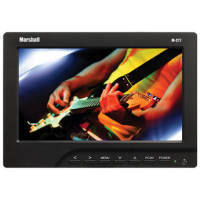 Pro Video Monitors
Pro Video Monitors
 TV Warranties
TV Warranties
 Home Theater Warranties (Not TV's)
Home Theater Warranties (Not TV's)
 Photo Extended Warranties
Photo Extended Warranties
 Appliance Extended Warranties
Appliance Extended Warranties
 Lighting
Lighting
 Furniture
Furniture
 Air Conditioners & Purifiers
Air Conditioners & Purifiers
 Luggage
Luggage
 Music Gear
Music Gear