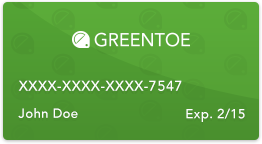Wacom Cintiq 27QHD 27" Creative Pen Display
Model: DTK-2700

- Guaranteed Brand New Products
- All Products Sold by Manufacturer Authorized Retailers
- 30 Day Return Policy
-
Free Shipping
No Additional Fees
Pen Input
| Type | Pressure-sensitive, cordless, battery-free |
| Model | Wacom Pro Pen |
| Material | Latex-free silicone rubber |
| Tilt Recognition | ±60 levels |
| Tilt Range | 40° |
| Switches | Tip switch, 2 side switches, eraser |
| Pressure Levels | 2,048 on pen tip and eraser |
| Included | Nibs: 10 standard |
Packaging Info
| Box Dimensions (LxWxH) | 36.0 x 25.0 x 9.3" |
| Package Weight | 32.5 lb |
Input / Output
| Buttons | 17 x Customizable ExpressKeys on ExpressKey Remote 1 x Touch Ring on ExpressKey Remote |
| Ports | 5 x USB 3.0 |
| Display Connectors | 1 x DisplayPort 1 x HDMI |
| Other | Radial Menu Precision Mode Display Toggle Dedicated Pan, Scroll, Zoom, Brush Size |
General
| Resolution | 5,080 lines per inch (lpi) |
| Orientation | Right or left-handed use |
| Technology | Patented electromagnetic resonance method |
| Stand | Built-in stand (5° w/o legs or 20° w/ legs) |
| System Requirements | Windows 7, 8 (32- & 64-bit) Mac OS X 10.5.8 or later |
| Power | Power Supply Input: 100 - 240 VAC, 50/60 Hz Power Suppy Output: 24 VDC, 5.0 A (max) Power Consumption: 80 W, 0.5 W in sleep mode, 0.5 W in off mode ExpressKey Remote Continuous Operation: Up to 160 hours ExpressKey Remote Charge Time: Up to 2 hours |
| Weight | Without Stand 19.8 lbs / 9.0 kg With Stand 55.1 lbs / 25.1 kg |
| Dimensions | Cintiq 27QHD 30.3 x 18.3 x 2.1" / 77.0 x 46.5 x 5.45 cm ExpressKey Remote 5.3 x 2.0 x 0.4" / 13.5 x 5.2 x 1.0 cm |
| Certifications | VCCI Class B, FCC Part 15 Subpart B (class B) and C, CE, IC ICES-003 and 210, RCM |
Display
| Screen Size | 27.0" / 68.6 cm |
| Technology | AHVA LCD (proprietary IPS) |
| Graphics Input | DisplayPort (required for 2560x 1440 resolution) HDMI (depends on the computer) |
| Color Gamut | 97% Adobe RGB |
| Touch Screen | No |
| Colors Supported | 1.07 billion (maximum) |
| Industry Standards | Adobe RGB, 6500° K whitepoint default; DCI, REC 709, SRGB |
| Viewing Angle | 178° (89°/89°) H, (89°/89°) V |
| Response Time | 12 ms |
| Contrast Ratio | 970:1 |
| Brightness | 330 cd/m² |
| Aspect Ratio | 16:9 |
| Native Resolution | 2560 x 1440 |
| Active Area | 23.50 x 13.20" / 59.67 x 33.56 cm |

|
I’m a freelance graphic designer working on everything from branding to UI, and an illustrator – where I specialise in painterly portraits (example below ). I’ve been using a Wacom tablet of some kind for over 15 years, for both my illustration and graphic-design work.
-
+
Impressive product design; easy setup; pick up and draw; great feel; customisable shortcut.
-
-
Large footprint; Steep learning curve for shortcuts; Colour fade and brightness issues.
The product its amazing. The screen its resistant no need for screen protection. The colors scheme of the screen is great. I have only used wacom so y can not compare this to any other brand. I used a intous generation 7 and to be honest the accuracy has increased.
Amazing product with great color reproduction, a very large working area and many features. The software is sometimes a little slow to respond, but should not need to be adjusted very frequently once you find setting that are good for you.
ALL THESE REVIEWS WITH COMPLAINTS ARE OUTDATED!! Wacom has LONG since fixed any and all issues with this tablet! I have had this tablet for about a month now and I have to say that this is probably one of the most professional, high end tablets you can get right now.
I saved up for this Cintiq for a while. It's one of those items that you treat yourself to once in every blue moon. Although it is really expensive, I believe that it is worth the price. I've had it for roughly 3 years now and it still works great.
Use it every day. It's quirks are well known, overpriced, but absolutely Fantastic for use with ZBrush. Toss the wireless touch thingy a mabob and get a Tartarus and small (in my cas HP) wireless keyboard for ZBrush. Also have a 13HD.
Overall the 27qhd is an amazing tablet. Easy to set up and easy to use. I've been doing multiple projects since I got it nearly a month ago and it has made my digital art so much better and easier to do. The only reason I don't give it 5 stars is the lack of some kind of stand.
Powerful, fast and incredible images
I was worried about some horror stories I have seen from other reviewers but this beast came perfectly as is at my door. Set up was easy, no dead pixels, and it is SO nice. So glad to finally have a 27inch Cintiq after years of using the companion 2 as my main cintiq.
It's surpassing my expectations. Works really well with Zbrush. The remote control is very handy. High quality product.
One of the best items I have ever purchased. Made an immediate impact on improving the quality and speed of my work.
- 23.5 x 13.2" Active Area
- 27" AHVA LCD Pen-Only Display
- QHD 2560 x 1440 Native Resolution
- 330 cd/m² Brightness
- 178°/178° Viewing Angles
- 97% Adobe RGB, 1.07 Billion Colors
- 2,048 Levels of Pressure Sensitivity
- ExpressKey Remote
- Included Pro Pen & Pen Stand
- Mac & Windows Compatible
- Wacom Cintiq 27QHD 27" Creative Pen Display
- Wacom Pro Pen
- Pen Stand
- 10 x Replacement Nibs
- Nib Removal Tool
- ExpressKey Remote
- DisplayPort Cable
- HDMI Cable
- USB 3.0 Cable
- Micro USB Cable
- DVI-D to HDMI Adapter
- Mini DisplayPort to DisplayPort Adapter
- AC Power Adapter
- Installation Disc
- 2-Year Limited Warranty (USA/Canada) or 1-Year Limited Warranty (Latin America)


 Cameras
Cameras
 Camera Lenses
Camera Lenses
 Drones
Drones
 Camcorders
Camcorders
 Camera Tripods
Camera Tripods
 Televisions
Televisions
 Receivers
Receivers
 Speakers
Speakers
 Projectors
Projectors
 Headphones
Headphones
 Turntables
Turntables
 Laundry
Laundry
 Refrigeration
Refrigeration
 Cooking
Cooking
 Dishwashers
Dishwashers
 Small Appliances
Small Appliances
 High Chairs
High Chairs
 Strollers
Strollers
 Car Seats
Car Seats
 Baby Furniture
Baby Furniture
 Men's Watches
Men's Watches
 Women's Watches
Women's Watches
 Scopes
Scopes
 Binoculars
Binoculars
 Monoculars
Monoculars
 Telescopes
Telescopes
 Rangefinders
Rangefinders
 Optics Tripods & Support
Optics Tripods & Support
 Digital Cine Cameras
Digital Cine Cameras
 Digital Cinema Lenses
Digital Cinema Lenses
 Professional Camcorders
Professional Camcorders
 Pro Video Tripods, Supports & Rigs
Pro Video Tripods, Supports & Rigs
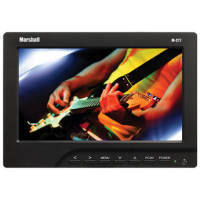 Pro Video Monitors
Pro Video Monitors
 TV Warranties
TV Warranties
 Home Theater Warranties (Not TV's)
Home Theater Warranties (Not TV's)
 Photo Extended Warranties
Photo Extended Warranties
 Appliance Extended Warranties
Appliance Extended Warranties
 Lighting
Lighting
 Furniture
Furniture
 Air Conditioners & Purifiers
Air Conditioners & Purifiers
 Luggage
Luggage
 Music Gear
Music Gear