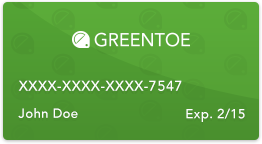Dell U3419W UltraSharp 34" 21:9 Curved IPS Monitor
Model: U3419W

- You name the price you want to pay for a product.
- If the retailer likes your offer, you get that price for the product.
- Guaranteed Brand New Products
- All Products Sold by Manufacturer Authorized Retailers
- 30 Day Return Policy
-
Free Shipping
No Additional Fees
Power
| Power Consumption | 54 W (Typical)0.5 W (Standby)250 W (Maximum) |
| AC Input Power | 100 to 240 VAC, 50 / 60 Hz at 3 A |
Physical
| Height Adjustment | 4.53" / 115 mm |
| Weight | 18.08 lb / 8.2 kg |
| Dimensions (W x H x D) | 32.0 x 20.9 x 8.9" / 813.6 x 532.0 x 226.4 mm (With Stand)32.0 x 14.3 x 2.3" / 813.6 x 363.7 x 58.4 mm (Without Stand) |
| Lock Slot | Yes |
| Mounting-Hole Pattern | 100 x 100 mm |
| Tilt Adjustment | -5 to 21° |
| Swivel Adjustment | 60° (-30 to 30°) |
| Rotation Adjustment | None |
Packaging Info
| Box Dimensions (LxWxH) | 38.0 x 19.0 x 10.0" |
| Package Weight | 36.6 lb |
Inputs / Outputs
| Connectivity | 1 x DisplayPort 1.22 x HDMI 2.01 x USB Type-C2 x USB Type-B (USB 3.0)4 x USB Type-A (USB 3.0)1 x 3.5 mm |
| HDCP Support | Yes, Version 2.2 |
| Built-In Speakers | Yes, 2 x 9 W |
Environmental
| Operating Temperature | 32 to 104°F / 0 to 40°C |
| Operating Humidity | 10 to 80% |
| Operating Altitude | 16,404' / 5000 m |
| Storage Altitude | 39,999' / 12,192 m |
| Certifications | RoHS, TCO Certified, WEEE, as per Manufacturer |
Display
| Panel Type | IPS-Type LCD |
| Screen Area | 31.49 x 13.57" / 799.8 x 344.8 mm |
| Adaptive Sync Technology | None |
| Refresh Rate | 60 Hz |
| Contrast Ratio | 1000:1 |
| Maximum Brightness | 300 cd/m2 |
| Hardness Rating | 3H |
| Finish | Matte |
| Pixels Per Inch (ppi) | 109 ppi |
| Aspect Ratio | 21:9 |
| Native Resolution | 3440 x 1440 |
| Touchscreen | No |
| Bit Depth / Color Support | 8-Bit+FRC (1.07 Billion Colors) |
| Color Gamut | 99% sRGB |
| HDR Compatibility | None |
| Response Time | 8 ms5 ms (GtG) |
| Viewing Angle | Horizontal: 178°Vertical: 178° |
| Dot Pitch | 0.233 x 0.233 mm |
| Size | 34" |

|
Dell's UltraSharp 34 Curved USB-C Monitor (U3419W) is an ultra-wide business display with great color accuracy and a host of connectivity choices. It's a solid alternative to a multi-monitor array.
-
+
Ultra-wide IPS panel., Very good color accuracy., Covers 100 percent of the sRGB color spectrum., USB-C port., Virtual KVM switch.
-
-
Lacks support for HDR., Tiny control buttons.

|
If you need a huge display for editing video, accurate colours and USB-C, then Dell's curved ultrawide U3419W is a fantastic choice. It's undoubtedly expensive, but it it an awesome monitor.
I'm totally pleased with the U3419w Ultrasharp 34-Inch WQHD (3440x1440) Curved IPS USB-C Monitor! My typical use is for business productivity and Photoshop, with my primary concerns being that the text is sharp and clear and that the monitor produces accurate color.
Awesome product if you have type pc you will loved, also the resolution and size amazing you don't need 2 monitors truste me, I'm a software developer this monitor plus my laptop is more than enough save money
The perfect solution for my new Mac, and to replace 2 screens.. love it and the value is amazing for the quality !
USB Type C makes connecting to a Chromebox / Chromebook a pleasure. Great design and nice screen to look at.
It is such a nice monitor. I am so glad I bought this.
Excellent
Good quality and does what it's required to do.
It's absolutely brilliant monitor.
Worked great, but a few months in a bunch of black lines appeared and the display stopped working properly. Monitor was just sitting on my desk, I left for a few hours, and when I came back it was messed up.
If I power on the monitor when connected to my laptop, it will intermittently flicker for a few minutes. It is _not_ disconnecting from HDMI: My laptop sends video to it the whole time (and doesn't move the windows over) so that I know it's not a connectivity issue.


 Cameras
Cameras
 Camera Lenses
Camera Lenses
 Drones
Drones
 Camcorders
Camcorders
 Camera Tripods
Camera Tripods
 Televisions
Televisions
 Receivers
Receivers
 Speakers
Speakers
 Projectors
Projectors
 Headphones
Headphones
 Turntables
Turntables
 Laundry
Laundry
 Refrigeration
Refrigeration
 Cooking
Cooking
 Dishwashers
Dishwashers
 Small Appliances
Small Appliances
 High Chairs
High Chairs
 Strollers
Strollers
 Car Seats
Car Seats
 Baby Furniture
Baby Furniture
 Men's Watches
Men's Watches
 Women's Watches
Women's Watches
 Scopes
Scopes
 Binoculars
Binoculars
 Monoculars
Monoculars
 Telescopes
Telescopes
 Rangefinders
Rangefinders
 Optics Tripods & Support
Optics Tripods & Support
 Digital Cine Cameras
Digital Cine Cameras
 Digital Cinema Lenses
Digital Cinema Lenses
 Professional Camcorders
Professional Camcorders
 Pro Video Tripods, Supports & Rigs
Pro Video Tripods, Supports & Rigs
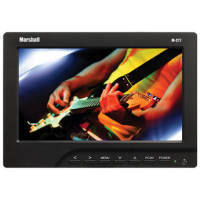 Pro Video Monitors
Pro Video Monitors
 TV Warranties
TV Warranties
 Home Theater Warranties (Not TV's)
Home Theater Warranties (Not TV's)
 Photo Extended Warranties
Photo Extended Warranties
 Appliance Extended Warranties
Appliance Extended Warranties
 Lighting
Lighting
 Furniture
Furniture
 Air Conditioners & Purifiers
Air Conditioners & Purifiers
 Luggage
Luggage
 Music Gear
Music Gear