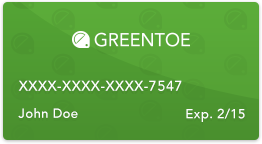Canon PIXMA iP7220 Wireless Color Photo Printer
Model: 6219B002
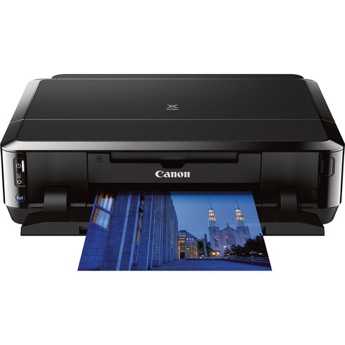
- You name the price you want to pay for a product.
- If the retailer likes your offer, you get that price for the product.
- Guaranteed Brand New Products
- All Products Sold by Manufacturer Authorized Retailers
- 30 Day Return Policy
-
Free Shipping
No Additional Fees
Printing method
| Print color | CMYK |
| Maximum resolution | 9600 x 2400 dpi |
| Number of nozzles | 1024 per ink 5120 total |
| Nozzle pitch | ≥ 1/9600" (1/243,840 mm) |
| Printing technology | Color inkjet |
| Print speed | Black: ~ 15.0 ipm Color: ~ 10.0 ipm Borderless 4.0 x 6.0" Photo: ~ 21 seconds |
| Minimum ink droplet size | 1.0 pl |
| Ink cartridge configuration | 5 individual cartridges |
| Duplex printing | Automatic |
| Ink type | Dye-Based: Cyan, Magenta, Yellow, Black Pigment-Based: Pigment Black |
| Compatible ink cartridges | CLI-251C Cyan Ink Tank CLI-251M Magenta Ink Tank CLI-251Y Yellow Ink Tank CLI-251BK Black Ink Tank PGI-250BK Pigment Black Ink Tank CLI-251XL XL Cyan Ink Tank CLI-251XLM XL Magenta Ink Tank CLI-251XLY XL Yellow Ink Tank CLI-251XLBK XL Black Ink Tank PGI-250XLBK XL Pigment Black Ink Tank |
Physical
| Weight | 14.4 lb (6.53 kg) |
| Power consumption | Printing: ~ 24 W Standby: 2.1 W |
| Dimensions (wxdxh) | 17.8 x 14.5 x 5.1" (45.21 x 36.83 x 12.95 cm) |
| Acoustic noise | ~ 44 dB(A) |
Paper handling
| Borderless photo sizes | 4.0 x 6.0 to 8.5 x 11.0" (10.16 x 15.24 to 21.59 x 27.94 cm) |
| Maximum printable area | 8.5 x 14.0" (21.59 x 35.56 cm) |
| Paper sizes | Letter, Legal, 4.0 x 6.0" (10.16 x 15.24 cm), 5.0 x 7.0" (12.7 x 17.78 cm), 8.0 x 10.0" (20.32 x 25.4 cm) US #10 envelopes |
| Paper-feed method | Front cassette Rear tray |
| Paper types | Plain: Plain Paper, Canon High Resolution Paper Super High Gloss: Photo Paper Pro Platinum Glossy: Photo Paper Plus Glossy II, Photo Paper Glossy Semi-Gloss: Photo Paper Plus Semi-Gloss, Photo Paper Pro Luster Matte: Matte Photo Paper Envelope: US #10 CD/DVD: Printable CD/DVD/Blu-ray Disc Chlorine-free paper can be used |
Connectivity
| Wireless printing features | AirPrint |
| Os compatibility | Windows: Windows 8, Windows 7, Windows 7 SP1, Vista (SP1/SP2), XP SP3 (32-bit) Mac: OS X 10.5.8, 10.6, 10.7, 10.8 |
| Interfaces | Hi-Speed USB Wireless LAN IEEE 802.11b/g/n |

|
The Canon Pixma iP7220 Wireless Inkjet Photo Printer offers above par text and photo quality with reasonably high quality graphics, and it prints on optical discs.
-
+
Above par output quality for text and photos. Duplex (two-sided) printing. Prints on optical discs. Wi-Fi.
-
-
No wired network support. Slow for business applications.

|
Our recommendation? If you’re looking for a very strong photo printer at a low-as-possible entry price, choose the iP7220. If you need something better-rounded, though—something that doesn’t cost so much to use, and that can scan and copy—there are plenty of deserving competitors to consider,...
-
+
Exceptional photo output, Good-looking documents, Easy to use, Stylish design
-
-
Sluggish, High cost per page, No memory-card or USB-drive support, No Wi-Fi Direct connectivity, Limited cloud and mobile-device support
HOME. For the last 6 months ago I have printed over 1500 photos after i scanned and and restored the colors, now I print 10-20 photos every month. I don't have any problem with the printer so far.
Some have posted that it takes a long time to print. Well, not to me. Maybe a suggestion or two: First, leave it on; don't turn it off after you are done with a print job. If you turn it off and on constantly, it goes through a complete nozzle cleaning process each time which can take 60-90 seconds...
-
+
This is my 2nd 7220; I have run the bejabbers out of it and still cranks out good results. The photos it prints are National Geographic Magazine quality. Be sure to use photo paper, of course. We just printed out our family history in Family Treemaker-65 double-sided sheets with text and photos.
-
-
Canon nails us with ink prices. There are online companies that provide ink cartridges that work well
I bought this printer almost a year ago and at the time the only complaint was the ink usage, other than that, it was rated the best printer for photos...per the reviews. Over the past 8-9 months, I have printed numerous photos and I am here to tell you that this is by far the best photo printer I...
Have only had the printer for a week and have not used much yet. So far all print jobs look great. Set up was easy and took very little time. This includes connecting to the wireless network.
This is our first wi-fi printer, purchased despite the lukewarm reviews. We print a wide variety of material from an iPad, a laptop, and two desktops, ranging from casual things like recipes, to complex documents and high quality photographic prints.
- Resolution: 9600/2400 dpi
- Print Speed: Black 15 ipm, Color 10 ipm
- Automatic Duplex Printing
- Print Directly On CDs, DVDs, Blu-rays
- Individual Ink Cartridges
- Wi-Fi Printing
- AirPrint
- Full HD Movie Print
- Canon PIXMA iP7220 Wireless Color Photo Printer
- Setup Ink Cartridges
- USB Cable
- Power Cord
- CD/DVD Printing Tray
- Printer Documentation
- Setup CD-ROM
- Toll-Free Technical Support For 1 Year
- Limited 1-Year Warranty With InstantExchange Program


 Cameras
Cameras
 Camera Lenses
Camera Lenses
 Drones
Drones
 Camcorders
Camcorders
 Camera Tripods
Camera Tripods
 Televisions
Televisions
 Receivers
Receivers
 Speakers
Speakers
 Projectors
Projectors
 Headphones
Headphones
 Turntables
Turntables
 Laundry
Laundry
 Refrigeration
Refrigeration
 Cooking
Cooking
 Dishwashers
Dishwashers
 Small Appliances
Small Appliances
 High Chairs
High Chairs
 Strollers
Strollers
 Car Seats
Car Seats
 Baby Furniture
Baby Furniture
 Men's Watches
Men's Watches
 Women's Watches
Women's Watches
 Scopes
Scopes
 Binoculars
Binoculars
 Monoculars
Monoculars
 Telescopes
Telescopes
 Rangefinders
Rangefinders
 Optics Tripods & Support
Optics Tripods & Support
 Digital Cine Cameras
Digital Cine Cameras
 Digital Cinema Lenses
Digital Cinema Lenses
 Professional Camcorders
Professional Camcorders
 Pro Video Tripods, Supports & Rigs
Pro Video Tripods, Supports & Rigs
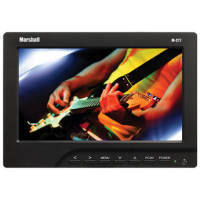 Pro Video Monitors
Pro Video Monitors
 TV Warranties
TV Warranties
 Home Theater Warranties (Not TV's)
Home Theater Warranties (Not TV's)
 Photo Extended Warranties
Photo Extended Warranties
 Appliance Extended Warranties
Appliance Extended Warranties
 Lighting
Lighting
 Furniture
Furniture
 Air Conditioners & Purifiers
Air Conditioners & Purifiers
 Luggage
Luggage
 Music Gear
Music Gear