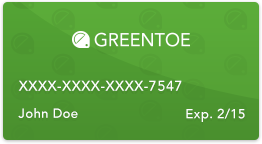Canon PIXMA TS5120 Wireless All-in-One Inkjet Printer (White)
Model: 2228C022

- You name the price you want to pay for a product.
- If the retailer likes your offer, you get that price for the product.
- Guaranteed Brand New Products
- All Products Sold by Manufacturer Authorized Retailers
- 30 Day Return Policy
-
Free Shipping
No Additional Fees
Scanner
| Maximum Scan Area | 8.5 x 11.7" / 21.6 x 29.7 cm |
| Type | Flatbed |
| Image Sensor | Contact Image Sensor (CIS) |
| Optical Resolution | 1200 x 2400 dpi |
| Color Depth | Internal: 48-bit External: 24-bit |
| Duplex Scanning | No |
Printer
| Ink Cartridge Configuration | 2 individual cartridges |
| Compatible Ink Cartridges | PG-240 Pigment Black Ink Cartridge CL-241 Color Ink Cartridge PG-240 XL Pigment Black Ink Cartridge CL-241 XL Color Ink Cartridge PG-240 XXL Pigment Black Ink Cartridge |
| Duplex Printing | Yes |
| Number of Nozzles | Color: 1152 Black: 640 Total: 1792 |
| Printing Technology | Inkjet |
| Maximum Resolution | 4800 x 1200 dpi |
| Print Speed | Black: 13 ipm Color: 6.8 ipm Borderless 4 x 6" / 10.2 x 15.2 cm Photo: 43 seconds |
| Ink Type | Pigment Dye |
| Ink Palette | Pigment Black Color |
Media Handling
| Minimum Paper Size | 4 x 6" / 10.2 x 15.2 cm |
| Special Media Support | U.S. #10 envelopes |
| Paper Capacity | Rear Paper Tray: 100 sheets plain paper or 20 sheets 4 x 6" / 10.2 x 15.2 cm photo paper Front Paper Cassette: 100 sheets plain paper |
| Paper Types | Plain: Plain Paper, Canon High Resolution Paper Super High Gloss: Photo Paper Pro Platinum Glossy: Photo Paper Plus Glossy II, Photo Paper Glossy Semi-Gloss: Photo Paper Plus Semi-Gloss, Photo Paper Pro Luster Matte: Matte Photo Paper |
| Paper Handling | Rear paper tray Front paper cassette |
| Maximum Paper Size | 8.5 x 14" / 21.6 x 35.6 cm |
General Information
| Functions | Print Scan Copy |
General
| Weight | 14.3 lb / 6.5 kg |
| Dimensions | 16.8 x 12.5 x 5.8" / 42.7 x 31.8 x 14.7 cm (closed) |
| Control Panel | 2.5" / 6.4 cm LCD |
Copier
| Duplex Copying | Yes |
| Reduction/Enlargement | 25-400% |
| First Copy-Out Time | Color: 20 seconds |
Connectivity
| OS Compatibility | Windows macOS/OS X iOS Android Windows 10 Mobile Amazon Fire |
| Wireless Printing Features | Canon PRINT App Google Cloud Print Apple AirPrint PIXMA Cloud Link Mopria Device Printing |
| Interface | USB 2.0 Wi-Fi Bluetooth 4.0 LE |

|
The Canon Pixma TS5120 is a basic all-in-one built for home use. At $70, this inkjet printer is among the least expensive models in the category. Although the feature set emphasizes simplicity, you do get a duplexer for making two-sided prints (a feature usually available only on pricier models).
-
+
Fast at black-and-white scanning to PDF, Fast at duplex color printing, Faster-than-average photo-glossy printing, Physical buttons ease operation, Two paper trays
-
-
Two-sided prints are lighter, No document feeder, Display is not a touch screen, Paper trays feel flimsy, Slow at printing two-sided text documents
Just bought this printer less than two weeks ago and still trying to get it to work. It printed two pages from the cassette then stopped working after that. I've downloaded and installed drivers, have installed updated software for my system (mac OS Sierra 10.12.5), and everything else I can...
I bought my printer this week and every time I try to print the paper gets jammed. I have read the 400 page manual many times to try and fix the issue. I have the problem with both trays. I will be returning my printer this weekend. I am very dissapointed.
I received this printer in exchange for my honest review. I`ve had a wireless printer once in the past (I still use it via USB cable to print for work) and the wireless function just never seemed to work right.
I was sent a free PIXMA Printer for my honest review. This was my first experience with a wireless printer. I usually print from my laptop and I used to have to hook up my printer to the laptop whenever I wanted to print which was a hassle at times. With the PIXMA Printer, I can print from ANYWHERE!
I received the Canon PIXMA TS5120 BK Printer for free by mail, in exchange for my review of the product. I was happy with the overall look and modern compact style of this printer. The directions were extremely clear and easy to follow.
I received this printer for free in exchange for a review. I used it for over a week to print various work projects. I was a little sceptical at first as I generally use a laser printer but I was extremely impressed by the capability of this compact printer.
I received the Canon Pixma TS5120 BK Printer as a free sample to review and here is my honest review of the printer.Overall I really enjoyed the printer. It came with two ink cartridges to start, 1 black and 1 multicolored.
I received this printer for free for writing a review. The first day I got the printer my family was very excited to try it out, Pictures are a big thing in our house and being able to print straight for your phone was a plus. The first problem is it is not very great when using an Iphone se.
I received a free sample of this Cannon Printer to review. It was easy to set up, in fact, my 13 yo daughter took it out of the box and set it up. What proved to be a little more difficult was the wireless connection. It would not let me set it up with "easy" way.
I received the Canon Pixma TS5120 to test and to provide a review. I used the printer in my home for seven days, trying out all the features and capabilities.In my professional capacity, I use high end laser printers, scanners and copiers and have become accustomed to the quality that they provide.
- Print, Scan, Copy
- Print Resolution: 4800 x 1200 dpi
- Maximum Print Size: 8.5 x 14"
- Print Speed: 13 ipm Black/6.8 ipm Color
- Optical Scan Resolution: 1200 x 2400 dpi
- Maximum Scan Area: 8.5 x 11.7"
- Front & Rear 100-Sheet Paper Trays
- FINE Hybrid Ink System; Duplex Printing
- 2.5" LCD Screen
- USB 2.0, Wi-Fi, & Bluetooth Connectivity
Average Expert Score
Average User Score
- Canon PIXMA TS5120 Wireless All-in-One Inkjet Printer (White)
- PG-240 Black Ink Cartridge arrwvqwstrvdcsbwtwestd
- CL-241 Color Ink Cartridge
- GP-701 Photo Paper Glossy Sample Pack (4 x 6", 3 Sheets)
- Power Cord
- Setup CD-ROM
- Limited 1-Year Warranty


 Cameras
Cameras
 Camera Lenses
Camera Lenses
 Drones
Drones
 Camcorders
Camcorders
 Camera Tripods
Camera Tripods
 Televisions
Televisions
 Receivers
Receivers
 Speakers
Speakers
 Projectors
Projectors
 Headphones
Headphones
 Turntables
Turntables
 Laundry
Laundry
 Refrigeration
Refrigeration
 Cooking
Cooking
 Dishwashers
Dishwashers
 Small Appliances
Small Appliances
 High Chairs
High Chairs
 Strollers
Strollers
 Car Seats
Car Seats
 Baby Furniture
Baby Furniture
 Men's Watches
Men's Watches
 Women's Watches
Women's Watches
 Scopes
Scopes
 Binoculars
Binoculars
 Monoculars
Monoculars
 Telescopes
Telescopes
 Rangefinders
Rangefinders
 Optics Tripods & Support
Optics Tripods & Support
 Digital Cine Cameras
Digital Cine Cameras
 Digital Cinema Lenses
Digital Cinema Lenses
 Professional Camcorders
Professional Camcorders
 Pro Video Tripods, Supports & Rigs
Pro Video Tripods, Supports & Rigs
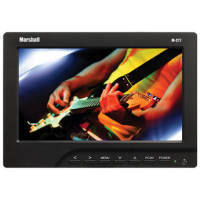 Pro Video Monitors
Pro Video Monitors
 TV Warranties
TV Warranties
 Home Theater Warranties (Not TV's)
Home Theater Warranties (Not TV's)
 Photo Extended Warranties
Photo Extended Warranties
 Appliance Extended Warranties
Appliance Extended Warranties
 Lighting
Lighting
 Furniture
Furniture
 Air Conditioners & Purifiers
Air Conditioners & Purifiers
 Luggage
Luggage
 Music Gear
Music Gear