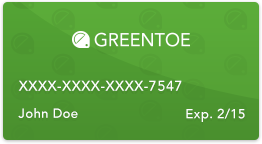BenQ SW2700PT 27" Widescreen LED Backlit QHD Monitor
Model: SW2700PT

- You name the price you want to pay for a product.
- If the retailer likes your offer, you get that price for the product.
- Guaranteed Brand New Products
- All Products Sold by Manufacturer Authorized Retailers
- 30 Day Return Policy
-
Free Shipping
No Additional Fees
Regulation Approval
| Regulations | ENERGY STAR 6.0 |
Power
| Power Supply | 90~264 AC (built-in) |
| Power Consumption | Power Saving Mode: 0.5 W Off Mode: 0.3 W Base on Energy Star: 36.7 W |
Panel
| Resolution | 2560 x 1440 |
| Pixel Pitch | 0.2331 mm |
| Brightness | 350 cd/m² |
| Contrast Ratio | Native: 1000:1 Dynamic: 20,000,000:1 |
| Panel Type | AHVA (IPS) |
| Response Time (Typical) | 12 ms (Tr+Tf) 5 ms (GtG) |
| Display Colors | 1.07 billion |
| Color Gamut | Adobe RGB 99% |
| Screen Size | 27" / 68.58 cm |
| Viewing Angles (H/V) | 178°/178° |
| Aspect Ratio | 16:9 |
Packaging Info
| Box Dimensions (LxWxH) | 27.5 x 20.0 x 10.5" |
| Package Weight | 27.2 lb |
Other Specifications
| Color Temperature | 6500°K / 5000°K / 9300°K / User Mode |
| Swivel | 35/35° (left/right) |
| USB Ports | 2 x downstream USB 3.0 ports 1 x upstream USB 3.0 port |
| Tilt | -3.5°~20° (down/up) |
| Height Adjustment | 5.1" / 130 mm |
| Security | Kensington slot with cable management hole |
| OSD Languages | 17 |
| HDCP Support | Yes |
| VESA Configuration | 100 x 100 mm |
Inputs/Outputs
| Input/Output Connectors | 1 x DVI-DL 1 x HDMI 1.4 1 x DisplayPort 1.2 1 x Headphone jack 1 x OSD controller 1 x AC power |
| Vertical Frequency Range | 50~76 Hz |
| SD Card Slot | Supported Memory Card Formats • SD / SDHC / SDXC • MMC • Memory Stick / Memory Stick Pro • MS Duo / MS-Pro Duo |
Dimensions & Weight
| Dimensions | With Stand H: 22.3 x 25.7 x 12.7" / 566.7 x 652.8 x 322.8 mm L: 17.5 x 25.7 x 12.7" / 445.2 x 652.8 x 322.8 mm Without Stand 15.6 x 25.7 x 8.3" / 396.7 x 652.8 x 211.4 mm |
| Weight | Without Hood: 18.3 lb / 8.3 kg With Shading Hood: 20.22 lb / 9.17 kg |

|
A mainstream-brand 27-inch QHD monitor with an IPS panel will cost you between $400 and $600. The BenQ SW2700PT comes in just above that with the most accurate color we’ve ever seen, high contrast, solid build quality and a wide gamut option.
-
+
Reference-level accuracy, no calibration required, excellent light hood included, premium build quality, bright sharp AHVA panel, slick OSD controller, great value
-
-
Some gaps in Palette Master software but the monitor has no flaws worth reporting

|
BenQ's SW2700PT is a reasonably priced 27-inch monitor designed for photographers. It's an excellent performer and is packed with photo-friendly features.
-
+
Accurate colors. Extensive image settings. Strong feature set. Wide color gamut.
-
-
No HDMI 2.0. Lacks ECO mode.

|
BenQ’s SW2700PT offers an amazing screen with every customization option and feature possible, at a reasonable price.
-
+
Near-perfect panel and processing, No calibration needed, Decent price point, Sturdy, versatile stand
-
-
Not for gamers, Only one DisplayPort

|
You wouldn't choose this for general office or leisure use, but for creative pros or hobbyists its great value
-
+
99% ADOBE RGB COLOR SPACE WITH IPS TECHNOLOGY: Accurate color reproduction and wider viewing angle, 27 INCH 2K QHD RESOLUTION: Exceptional clarity of fine details, HARDWARE CALIBRATION WITH PALETTE MASTER ELEMENT SOFTWARE: Tune and maintain the color performance of the monitor at its most optimal...

|
For those who have an interest in photography then a specialised ‘RGB’ unit such as this offering from BenQ could well solve the problem of getting the colour correct, this unit guarantees 99% correct Adobe RGB colour space.

|
Coming to market at £500 the BenQ SW2700PT has redefined our expectations for a professional-class display. The extent BenQ has gone to tick all the boxes has been impressive to observe and the SW2700PT corrects many of the issues we had with the Philips 272P4APJKHB, including the lack of a card...
-
+
Precise calibration software, Excellent colour reproduction, Multi-adjustment stand, Includes shading hood, Good power consumption
-
-
Lacks PiP and PbP, Noticeable IPS glow

|
For a 2,560x1,440 display, the SW2700PT seems expensive, but you're paying for its colour accuracy and hardware calibration. For dedicated photo or video editors, these are features well worth paying for. And, comparing the SW2700PT to the main competition, it's actually comparatively good value.
-
+
Outstanding colour accuracy, Great calibration tools, Highly adjustable
-
-
No integrated speakers

|
: A great professional-level monitor for jobs that demand high colour accuracy
-
+
Flexible stand, Excellent viewing angles, SD card slot
-
-
No speakers

|
A competitively-priced monitor with high pixel density, selectable colour modes, adjustable brightness levels, multiple inputs and outputs and support for hardware calibration.
I love the monitor, but to get the full benefit of the Adobe RGB color space, you must have a graphics card that supports 10-bit color. That was disappointing because my computer doesnt have and cant support the right type of graphics card.
Color rendition and resolution is excellent. The ability to control blue light makes it easy on the eyes. Numerous adjustments / display options and readily customizable for users specific requirements. No hot or dead pixels. Viewable from almost any angle with no color shift.
The monitor is very nice and seems to work well. However, I have a dual monitor setup on my iMac (the Benq being the second), and the Benq-provided calibration software can only be run on a single-monitor configuration.
In the end, I love this monitor. It's a mid range monitor with a 2K IPS panel, nice PPI density.I am a photo retoucher and seeing the diference between AdobeRGB and sRGB is a huge step.The biggest issue is the hardware calibration and the lack of information and support that exists from BenQ.
The hype about a photographer monitor is a bit overblown. The monitor ships with the brightness set at 100...which will light up any room! The controls are easy to adjust through the handy puck...and I do like the placement. The bracket/base is mighty sturdy, yet flexible for rotations/angles, etc.
- 27" In-Plane Switching (IPS) Panel
- DVI-DL / HDMI 1.4 / DP 1.2 Inputs
- 2560 x 1440 Resolution
- 1000:1 Contrast Ratio
- 350 cd/m² Brightness
- 178°/178° Viewing Angles
- 5 ms (GtG) Response Time
- 1.07 Billion Color Support
- OSD Controller to Switch Color Modes
- 99% AdobeRGB Color Gamut
Average Expert Score
Average User Score
- BenQ SW2700PT 27" Widescreen LED Backlit QHD Monitor
- Monitor Hood
- Monitor Stand
- Monitor Base
- CD-ROM
- Power Cord
- DVI-DL Cable
- DP to mini DP Cable
- USB Cable
- OSD Controller
- Limited 3-Year Manufacturer Warranty


 Cameras
Cameras
 Camera Lenses
Camera Lenses
 Drones
Drones
 Camcorders
Camcorders
 Camera Tripods
Camera Tripods
 Televisions
Televisions
 Receivers
Receivers
 Speakers
Speakers
 Projectors
Projectors
 Headphones
Headphones
 Turntables
Turntables
 Laundry
Laundry
 Refrigeration
Refrigeration
 Cooking
Cooking
 Dishwashers
Dishwashers
 Small Appliances
Small Appliances
 High Chairs
High Chairs
 Strollers
Strollers
 Car Seats
Car Seats
 Baby Furniture
Baby Furniture
 Men's Watches
Men's Watches
 Women's Watches
Women's Watches
 Scopes
Scopes
 Binoculars
Binoculars
 Monoculars
Monoculars
 Telescopes
Telescopes
 Rangefinders
Rangefinders
 Optics Tripods & Support
Optics Tripods & Support
 Digital Cine Cameras
Digital Cine Cameras
 Digital Cinema Lenses
Digital Cinema Lenses
 Professional Camcorders
Professional Camcorders
 Pro Video Tripods, Supports & Rigs
Pro Video Tripods, Supports & Rigs
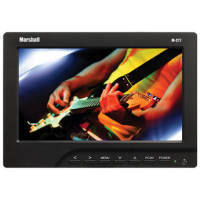 Pro Video Monitors
Pro Video Monitors
 TV Warranties
TV Warranties
 Home Theater Warranties (Not TV's)
Home Theater Warranties (Not TV's)
 Photo Extended Warranties
Photo Extended Warranties
 Appliance Extended Warranties
Appliance Extended Warranties
 Lighting
Lighting
 Furniture
Furniture
 Air Conditioners & Purifiers
Air Conditioners & Purifiers
 Luggage
Luggage
 Music Gear
Music Gear